Introduction

The Importance of Home Theater Maintenance
Regular maintenance of your home theater is crucial to ensure optimal performance and longevity of your equipment. Neglecting maintenance can lead to various issues such as degraded audio and video quality, malfunctioning components, and even potential safety hazards. By making maintenance a priority, you can enjoy a seamless home theater experience without any unexpected interruptions.
The Benefits of Regular Upkeep
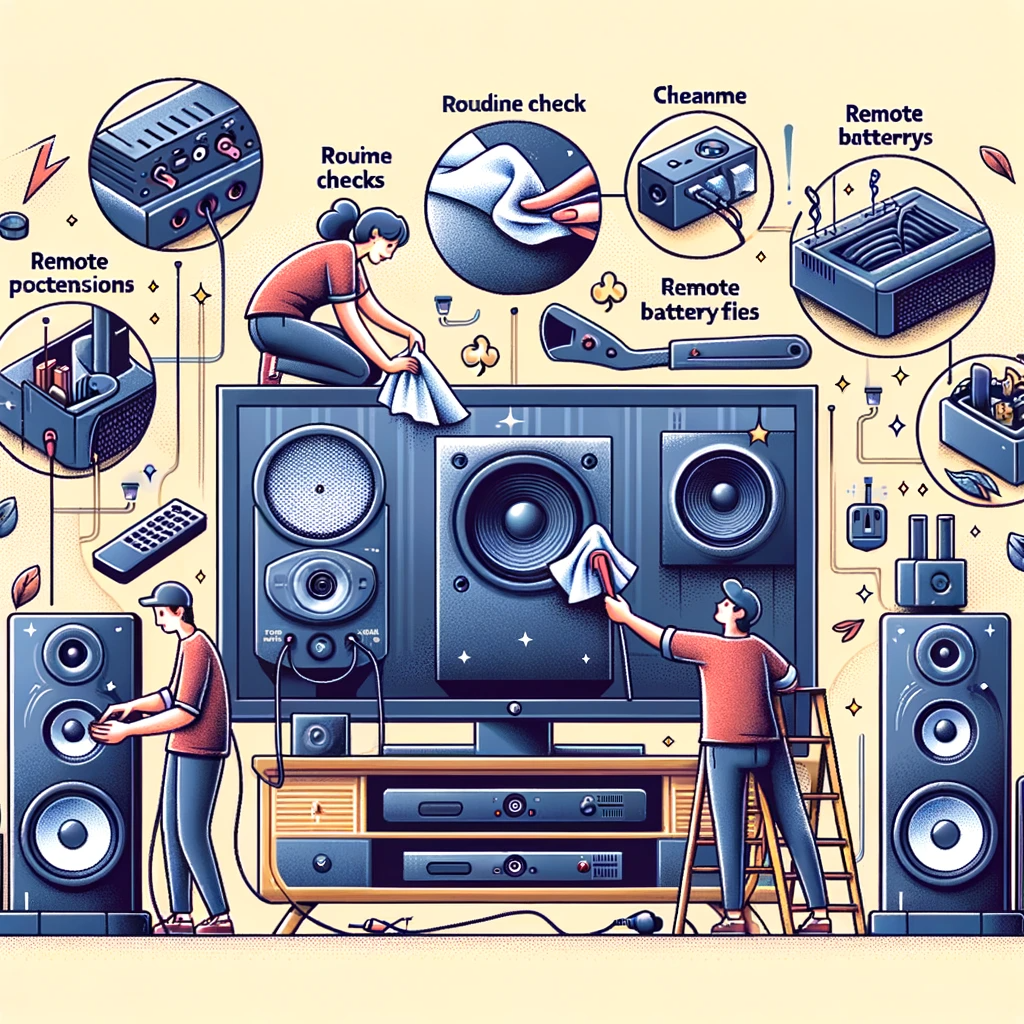
Engaging in regular upkeep practices for your home theater offers several benefits that enhance your overall viewing and listening experience. Firstly, it helps to preserve the quality of audio reproduction, ensuring that each dialogue, sound effect, or musical note is crisp and clear. Proper care also enhances the visual output by preventing dust accumulation on screens or lenses that can impact image sharpness and clarity.
Moreover, regular maintenance allows you to identify any potential issues early on before they escalate into major problems. This proactive approach saves you from costly repairs or replacements down the line.
Additionally, a well-maintained home theater adds value to your property should you ever decide to sell it, as buyers appreciate a fully functional entertainment system. By acknowledging the importance of maintenance and enjoying its associated benefits, you can create an immersive home theater experience that consistently delivers outstanding audiovisual performance for years to come.
General Maintenance Tips

Cleaning the equipment
Dust the speakers and TV screen to remove accumulated dirt and debris.
Vacuum or wipe the receiver and Blu-ray player to eliminate dust from their surfaces.
Use compressed air to clean vents and fans, ensuring proper airflow and preventing overheating.
Cable management
Organize cables behind the entertainment center by arranging them neatly and keeping them untangled.
Use cable ties or sleeves to prevent cables from tangling together, making it easier to identify and access specific connections.
Checking connections and settings
Ensure all cables are securely connected by inspecting each connection point carefully.
Verify audio and video settings to ensure optimal performance, adjusting them as necessary for the best viewing experience.
Audio Components Maintenance
Speaker Care
Regularly dust speaker grills and cones. Inspect for loose connections or damaged parts.
Speakers are an integral part of any home theater setup, providing immersive audio. To keep them in optimal condition, it is important to maintain them regularly.
Dust can accumulate on the speaker grills and cones over time, affecting sound quality. Therefore, it is crucial to regularly dust these components using a soft brush or cloth to remove any dirt or debris that may have settled on them.
In addition to dusting, it is essential to inspect the speakers for loose connections or damaged parts. Loose wires or connectors can result in poor sound quality or even intermittent audio output.
By carefully examining the connections and ensuring they are secure, you can prevent any potential issues that may arise from loose connections. Furthermore, inspecting the speakers for any signs of damage such as tears in the cone material or dented grills allows you to address these issues promptly and maintain optimal audio performance.
Subwoofer Maintenance
Regularly clean the subwoofer enclosure from dust and debris. Adjust crossover settings for balanced bass response.
The subwoofer plays a vital role in reproducing low-frequency sounds, adding depth and richness to your home theater experience. To ensure its optimal performance, regular maintenance is necessary.
One important task is cleaning the subwoofer enclosure from accumulated dust and debris that can restrict airflow and affect bass response. Gently wiping down the exterior of the enclosure with a soft cloth will help remove any surface dirt while taking care not to apply excessive force that could damage sensitive components.
Another aspect of subwoofer maintenance involves adjusting crossover settings for balanced bass response. The crossover setting determines which frequencies are sent to the subwoofer versus other speakers in your audio system.
Fine-tuning this setting ensures a seamless transition between speakers, preventing any overlap or gaps in audio frequencies. By adjusting the crossover setting according to your listening preferences and the capabilities of your speakers, you can achieve a well-balanced and immersive bass experience in your home theater system.
Video Components Maintenance
TV care
Cleaning the TV screen without damaging it is crucial for optimum viewing experience. Gently wiping the screen with a microfiber cloth removes dust and smudges without scratching the surface.
Avoid using harsh chemicals or abrasive materials that can harm the screen. Instead, use a solution of distilled water and mild soap when necessary, applying it to the cloth rather than directly onto the screen.
Calibrating picture settings ensures accurate colors and enhances image quality. Accessing the TV’s menu, navigate to settings where you can adjust brightness, contrast, color temperature, and sharpness.
Consider using calibration test patterns or professional calibration tools for precise adjustments. Experiment with different settings to find your preferred balance between vibrancy and realism.
Projector maintenance (if applicable)
Cleaning the projector lens regularly is essential for maintaining a clear image projection. Use a soft brush or compressed air to remove any dust particles from the lens surface gently. Avoid touching or scratching the lens to prevent damage.
In addition to lens cleaning, regular maintenance of projector filters is necessary to prevent overheating and maintain optimal performance. Consult your projector’s manual for specific instructions on accessing and cleaning filters.
Checking lamp life is crucial as projector lamps have a limited lifespan and will eventually require replacement. Most projectors provide an option in their menu settings where you can check the lamp usage hours.
Replace the lamp when it reaches its recommended hours of use or if you notice any significant reduction in brightness. Remember that proper maintenance not only extends your video components’ lifespan but also ensures they consistently deliver high-quality audiovisual experiences in your home theater setup.
Furniture and Room Maintenance
Seating Care: Comfort and Durability
Regularly vacuum upholstery to remove dust, crumbs, and debris.
Use a soft brush attachment to gently clean fabric or leather seats.
Pay extra attention to crevices and corners where dirt accumulates.
Rotate cushions periodically to ensure even wear and maintain their shape.
Fluff pillows or seat cushions to prevent sagging or flattening.
Consider using fabric protectors or leather conditioners for added longevity.
Treating Stains Promptly: Preserve the Aesthetic Appeal
Take immediate action when spills occur on seating surfaces.
Blot the stain gently with a clean cloth or paper towel to absorb excess liquid.
Avoid rubbing the stain as it may spread and make it harder to remove.
Use appropriate cleaning products based on the type of fabric or leather.
Test any cleaning solution on an inconspicuous area before applying it widely.
Follow manufacturer’s instructions for stain removal, if available.
Acoustic Treatment Upkeep
Dusting Sound-Absorbing Panels or Diffusers: Maintain Acoustic Performance
Regularly wipe down sound-absorbing panels with a dry microfiber cloth to remove dust and dirt particles.
Pay special attention to corners, edges, and crevices where dust tends to accumulate.
If necessary, lightly dampen the cloth with water or mild soap solution for stubborn stains.
Ensure panels are completely dry before reinstalling them.
Repositioning Furniture to Optimize Sound Quality: Achieve Balanced Audio
Experiment with different furniture arrangements within your home theater room.
Find the ideal positioning that minimizes sound reflections and echoes.
Consider placing bookshelves or cabinets strategically to help absorb sound.
Avoid placing furniture directly against walls or corners to prevent excessive bass buildup.
Use adjustable speaker stands or wall mounts to position speakers at ear level for optimal sound projection.
Regularly evaluate the acoustic quality of your room and make adjustments as needed.
Additional Consider
Investing in surge protection: Protecting your home theater equipment from power surges is crucial. Consider using surge protectors or uninterruptible power supplies (UPS) to safeguard your components against sudden voltage spikes.
These devices can help prevent damage to sensitive electronics and extend the lifespan of your equipment. Regular software updates: Stay up-to-date with the latest firmware and software updates for your audio and video components.
Manufacturers often release updates to improve performance, fix bugs, and introduce new features. Check the manufacturer’s website or use the built-in update options on devices to ensure you have the latest software installed.
Avoiding extreme temperatures: Excessive heat or cold can negatively impact the performance and lifespan of your home theater equipment. Keep your components in a well-ventilated area with proper airflow.
Avoid placing them near heat sources or in direct sunlight, as this can cause overheating. Similarly, avoid exposing them to extremely cold temperatures that may affect their functionality.
Conclusion
Maintaining your home theater is essential for optimal enjoyment and longevity of your equipment. Regular cleaning, cable management, checking connections and settings, as well as specific maintenance for audio components such as speakers and subwoofers, are all important aspects of keeping your system in top shape.
Additionally, taking care of video components like TVs or projectors, along with furniture and room maintenance considerations such as seating care and acoustic treatment upkeep, contribute to a superior home theater experience.
By following these maintenance tips diligently and investing time in regular upkeep, you can ensure that your home theater continues to provide immersive entertainment for years to come. So sit back, relax, and enjoy the ultimate cinematic experience right at home!









